In today’s competitive market, standing out as a vacation rental property manager can be a challenging task. With a saturated market of property managers all competing for the same customers, it’s crucial to find effective strategies that can put your properties ahead of the competition. Enter Google My Business.
It may not sound familiar, but it’s highly likely that you’ve encountered Google My Business in action. This powerful tool serves as a “free and easy-to-use solution for businesses and organizations to manage their online presence across Google, including Google Search and Google Maps.”
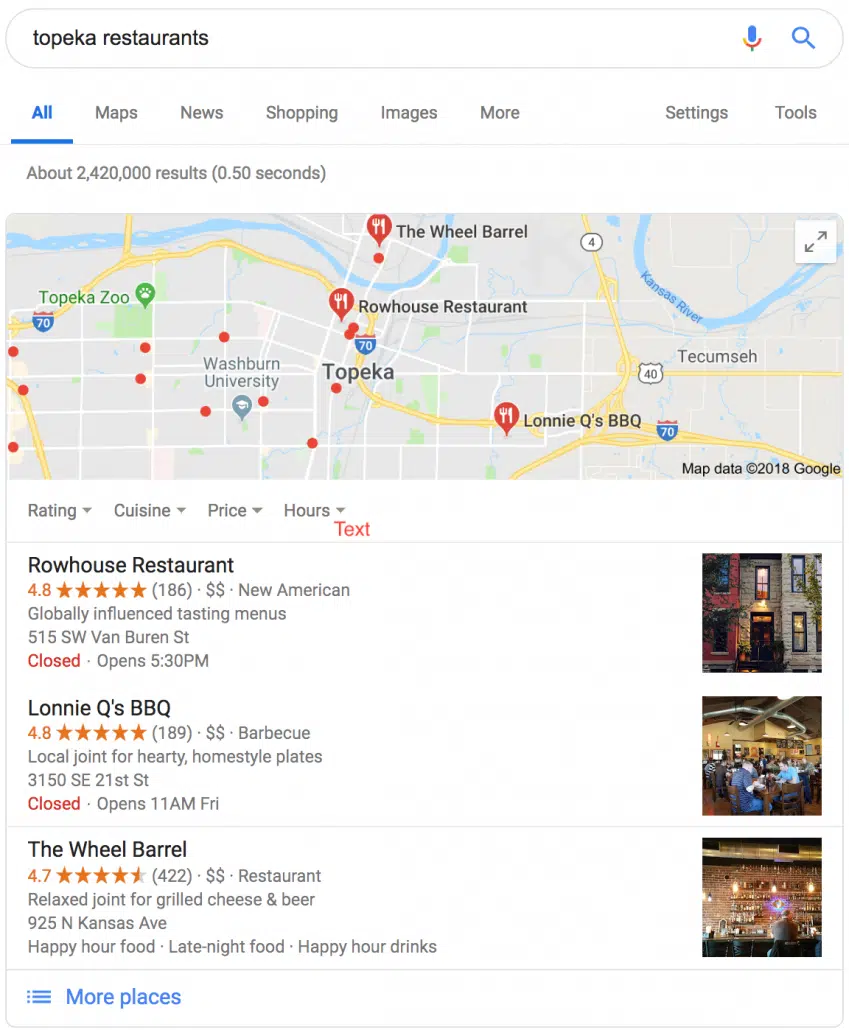
In other words, it helps potential customers discover and connect with your vacation rental property. If you’ve ever searched for a business or service near your location, you’ve likely come across Google’s interactive map, known as the “map pack,” displaying local businesses that match your search criteria.
Imagine the possibilities of being included in this map pack and having your vacation rental prominently featured to interested travelers – it’s free advertising directly to the highest intent customers.
This is where Google My Business can give your property a significant advantage. By following the step-by-step guide below, you’ll learn how to harness the power of Google My Business and get your vacation rental up and running in no time.
Ready to take your vacation rental to new heights? Let’s dive in and explore the incredible potential that Google My Business holds for your property.
Why should my property management business use Google My Business?
Setting up a profile gives Google all the information it needs to match high-intent travelers to your vacation rentals. By adding Google My Business to your vacation rental business’s marketing strategy, you can leapfrog the larger companies in the organic search rankings without having to worry about SEO
By featuring on the highly engaging, user-friendly Google Maps interface, you can increase impressions on your Google My Business page. Most importantly, it’s allows your listing to be seen above popular OTAs like Airbnb, Booking.com, or Vrbo.
The end result? More traffic to your website, more direct bookings, and more profits.
Here’s an example of what happens when you search ‘Lake Tahoe Cabins’.
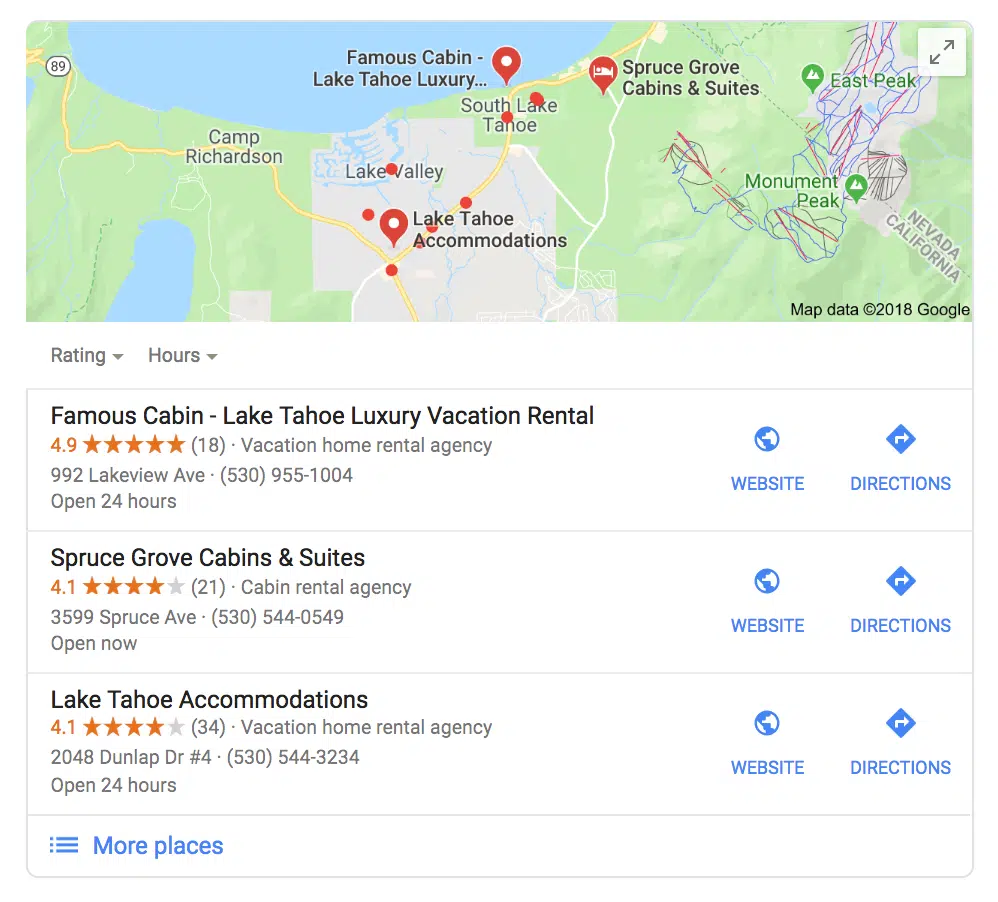
How to take advantage of Google’s local listings
Want to set your rental up on Google my business? Here’s how to get started:
- enter the name of your business
- enter your address or management office’s address
- enter the business category/industry (“property management company” or “vacation home rental agency”)
- enter your personal contact information and your business’s website URL
Verification
After you’ve completed these steps, Google will send you a postcard in the mail to verify your address. Your Google My Business profile will not be visible until this is verified.
After verification, you will begin showing on the Google Local results, helping you generate traffic from people searching for things about your local area.
Stand out by adding more information
Once your profile is complete, head straight to the Google My Business dashboard. From here, you should add as much information as possible. The more information you add about your business, the more searchable it becomes – your traffic will be better suited to what you’re offering too.
Essential information to add:
- hours of business (or hours you can be reached)
- contact information
- description of your property
- and professional photos or video
To stress how important this can prove to be for your business, you should create this profile with the same care you take when adding new listings to OTAs.
The dashboard
From your Google My Business dashboard, you can manage reviews, create ads, manage your AdWords account, and more. Below is a screenshot of the dashboard and only a few of its capabilities:
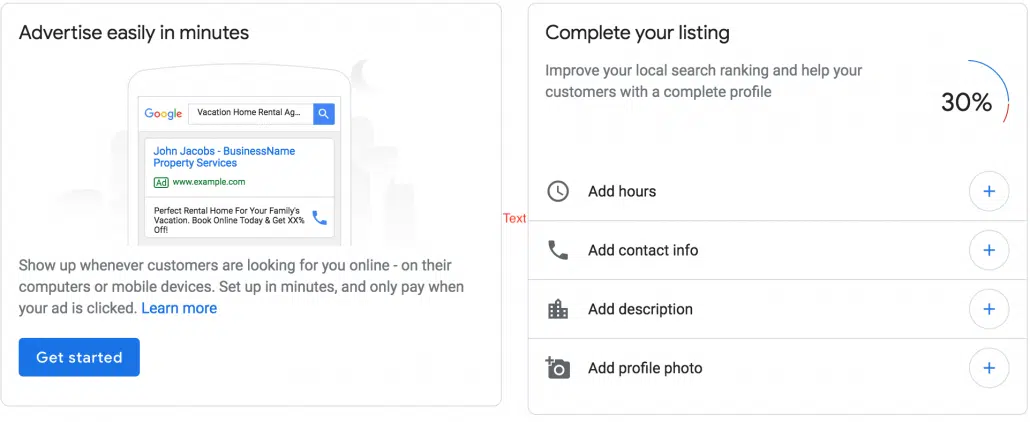
Once your Google My Business profile is accepted in the map pack…
If you are successful at being included in Google map pack, there are a few things you can do to improve your map pack rankings in Google Search:
- Ask guests to leave reviews on your Google My Business page. Check out some of the best practices to get more Google reviews.
- Confirm your business details on other websites that offer local SEO data
- Link to your Google My Business listing from your website
Closing Thoughts
Harnessing the power of Google My Business can be a game-changer for vacation rental property managers looking to stand out in a competitive market. By utilizing this free and user-friendly tool, you can ensure that your properties are prominently featured on Google Search and Google Maps, reaching potential customers who are actively searching for vacation rentals in your area.
By following the step-by-step guide outlined in this blog post, you can create a compelling profile that provides all the necessary information to attract high-intent travelers. Being included in the map pack and appearing above popular online travel agencies like Airbnb, Booking.com, or Vrbo gives you unparalleled visibility and an opportunity for free advertising directly to your target audience.
With more impressions on your Google My Business page, you can drive more traffic to your website, increase direct bookings, and ultimately boost your profits. And by continuously optimizing your profile, adding essential information, managing reviews, and leveraging other features available in the Google My Business dashboard, you can further enhance your online presence and improve your rankings in the map pack.
So, why wait? Take advantage of Google My Business today and put your vacation rental on the map. By capitalizing on this powerful tool, you can elevate your property management business to new heights, connect with your ideal guests, and achieve long-term success in the vacation rental industry.
Start your journey now and unlock the incredible potential that Google My Business holds for your property.




